Dip comparation between the best lms platform in 2022 for course creators and small business owners. Lets compare usability and functionalities. – Thinkific vs Teachable vs Kajabi.

- Comparation of functionalities
- Kajabi review
- Ultimate analysis
- Thinkific review
- Teachable review
- Systeme io review
- Price comparison
- Who is superior for creating your first course
The LMS (learning management system) is the most integral part of a successful online course. It’s where all the content lives, and has to be robust enough to handle a variety of different uses. One of the newest features that we’re seeing in LMS providers is integration with Evergreen webinars, sales procedures and marketing tools. Webinars in particular has come into its own as an effective tool for conveying sales, especially when paired with other technologies like mail marketing.
The best LMS platform has the ability to engage and retain end users, efficiently deliver content, and offer a seamless integration with other modules of the LMS platform. Before we start i need to add something.
If we confront this 3 programs i will do you wrong if I didn’t include another top learning management system in this comparation. The program is Systeme.io, and has made a realy big step forward as an all in one platform. It is very similar to Kajabi.
Top learning management systems have evolved quickly since their start and it’s hard to keep up with the latest trends. With this blog article, we’ll cover the 4 best LMS platforms on the market and review their features and limitations in order to help you choose which one is best for your needs.
Comparation of functionalities
What the best learning management system have in common and what not? Is Thinkific or Kajabi better? Or is Teachable or System the top pick?
Membership, Transaction Fees, Website builder, Multilanguage
| Website | Membership | Transaction Fee | Website Builder | Multilanguage |
|---|---|---|---|---|
| Kajabi | YES | No transaction fees *integration with Paypal or Stripe and their fees | Code Editor | NO |
| System.io | YES | No transaction fees *integration with Paypal or Stripe and their fees | YES | YES |
| Teachable.com | YES | $1 + 10% per transaction (free plan) | Advanced theme customization (In the $299/mo plan) | NO |
| Thinkific.com | YES | No transaction fees *integration with Paypal or Stripe and their fees | YES | NO |
Comparation of functionalities
Membership:
- Membership is a service that enables the company to create a community of people who are interested in their product. The company can provide the members with all sorts of benefits and privileges.
- A membership can be free or paid.
- Memberships are typically used for e-commerce stores and services where the customer needs to sign up for an account to make purchases or use the service.
Transaction fees:
Transaction fees are charged by payment processors for every transaction that is processed through them. They also charge additional fees for certain types of transactions like international transactions and card payments.
Website Builder:
Website builders allow you to create your own website without any coding required.
Are useful for those who want to create a professional looking website but don’t have the knowledge to do so. They usually come with templates that can be customized and are available in a variety of languages.
Multilanguage
Multilanguage functionality for user expiriance is defined as the ability to provide content in different languages. Multilanguage content can be provided through a variety of ways, such as translated text, machine translation, and automatic language detection.
The use of multilanguage content is not limited to translation – it can be used for any type of content that needs to be available in different languages. The main benefit of multilanguage content is that it provides users with access to information regardless of their native language.
How you can marketize your online course with this platforms?
The ability to marketize your online course is a key factor in determining its success. That’s why it’s important to incorporate marketing research, design and development, and branding into the course. This ensures that your course will be marketable, relevant and exciting for your audience. What marketing tools offers this course builders – all in one tools?
| lms platform | Sending emails to students | Email automatization | Coupons & Promotions | Run your own affiliate program | Custom domain integration |
|---|---|---|---|---|---|
| Kajabi.com | YES | YES | YES (In the $149/mo plan) | YES (In the $199/mo plan) | YES |
| Systeme.io | YES (in free plan) | YES (in free plan) | YES (in free plan) | YES (in free plan) | YES (in free plan) |
| Teachable.com | YES | NO | YES (In the $39/mo plan) | YES (In the $119/mo plan) | YES (not free plan) |
| Thinkific.com | One-to-One Student Email | NO | YES (In the $49/mo plan) | NO | YES (not free plan) |
What is better than Kajabi?
Comparing the 4 of them for marketing the most resemblance and better offer for beginners is 100% “SYSTEME”. Teachable.com and Thinkific.com do not have email automatization which is a big dissimilarity.
Then what is better than Kajabi in this two? When you are starting out the entry monthly fee of “Kajabi.com” is intimidating. You don’t know what you get. In the others, at least are free plans, that you can try for free… They are more accessible with lower risks for the user to dislike the interface, as you can make an attempt to create your online course for free. Uploading a course (module of the course) to test how it shows, what it not do or do, what a user feels entering the course.
As for marketing tools this two competitors have little to none features.
How unique you can make your course and website?
You may want to expand on the uniqueness of your course and website. What sets you and your courses apart from the competition? What is the one thing you can do for your customers that nobody else can? How this learning platform system can help?
| lms platform | Unbranded website (remove their branding) | Completion Certificates |
|---|---|---|
| Kajabi | YES -In the $199/mo plan | YES -In the $149/mo plan |
| System.io | YES -In the $27/mo plan | NO- only the bar of improvements |
| Teachable.com | YES -In the $119/mo plan | YES -In the $119/mo plan |
| Thinkific.com | YES -In the $399/mo plan | YES -In the $79/mo plan |
Kajabi review
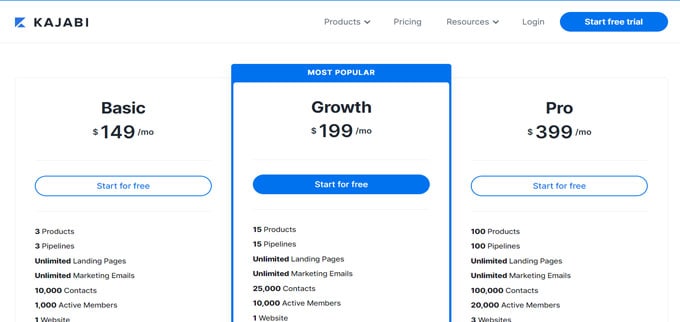
What is Kajabi
Kajabi is an all-in-one business platform that lets you build, market and sell your online courses, membership sites, coaching programs, etc. It’s a great tool for knowledge entrepreneurs who want to grow their business without having to worry about the nitty gritty details of each step.
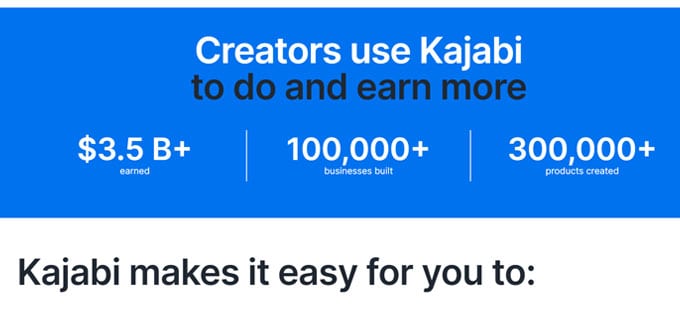
What is Kajabi good for?
What makes Kajabi unique? (Pros)
Besides the fact that it’s one of the few platforms that offers both on-demand and self-hosted solutions, it has a very vast tools selection and possibilities are endless. The onboarding process is quick and straightforward. It also has free, post-launch coaching to help you build your course or website quickly.
Kajabi offers a lot of features for its users, which makes it stand out from other platforms. You can create courses, blogs and even websites through the platform itself. This is not seen on Thinkific or Teachable. They only allow you to create websites or blog posts and then host them on their platform. Instead very similar to Kajabi is SYSTEME.IO.
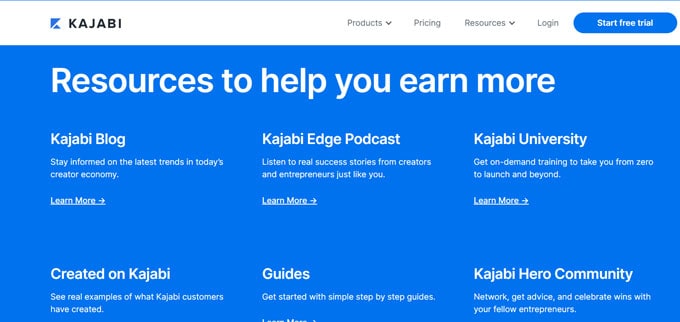
Why Kajabi may not be the best option for your online business. (Cons)
I am going to list some reasons why Kajabi is a break dealer.
- Kajabi is a powerful all-in-one platform for small businesses. This software includes everything from website design to email marketing. But, a recent report found that the program may not be the best option for small business owners. This is because Kajabi has many limitations and does not allow you to customize your needs or workflows as much as you would like.
- Ability to Remove Kajabi Branding only start at $199 a month. Even if you pay $149 a month you can not remove the branding. Which is a lot compared with Thinkific, Teachable and Systeme.io. (For price comparison overview look the price section.)
- There is no free plan only free trial for 14 days and prices are much higher than on other LMS platforms.
- One aspect that it might be deficient in is its lack of a system for tracking attendance.
- For a first time course creator, there can be difficulties. There are limited options if you are not tech savvy. The templates provided are not as appealing.
- If you are someone who just loves creating content then Kajabi is a little complicated! It sounds like this app has too many features is trying to do too much. This is likely slowing the app down and making it clunky to use.
- Some users that went from Kartra found it complicated to set it up.
- It’s expensive if you are not going to use all the features. This is why this learning management systems takes a while to learn how it works. If you are new to it, you will need some practice.There is a lot to learn.
- There are no certificate builder.
- Kajabi has a lot to offer but it’s sometimes difficult to control web pages or forms on a pixel level.
- Problems when you costumers speak another language. Esample: if the majority of customers speak Spanish, we create forms in Spanish to capture emails. Unfortunately, the double opt-in confirmation email is in English and non-customizable. (top for this is system.io – already translated in 5 other languages).
- The start-up cost for designing can be expensive, if you want it customized. As the code editor is in the pro pricing plan – $399/month. And also the creation of a website can take approximately 1-3 months by a professional agency.
- It’s difficult to track blog traffic, let alone SEO.
- A lot of users comment that emails are being placed in spam.
Is Kajabi user friendly?
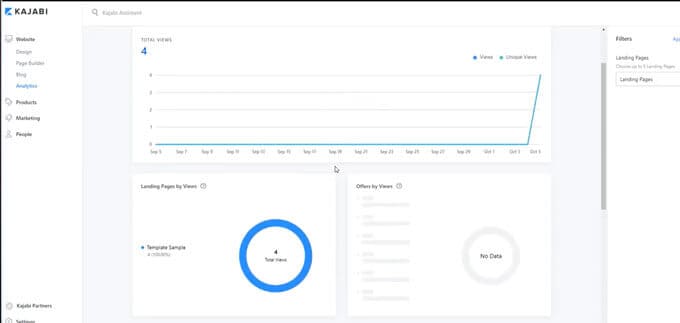
All the big names who are crating online courses are promoting it like Amy Porterfield, Brendon Burchard, … But if you are not at the same business phase as they are with multiple curses in your sleeve and big budgets. Is it really the best option?
If you are asking yourself “Is Kajabi user friendly for me to use it easily and create my curse fast?” Yes their are the one of the best all in one platform for course creators. But… For beginners and small businesses is a tricky question.
Why is it user friendly
- Yes they have all the tools in one place (also system.io).
- Easy to connect it all.
- It has a user friendly website creation toll.
- They have marketing tools that should be compatible.
- You can create a lead magnet
- have internal analytics
- Has an app
- Clean and organized layout
Why is not user friendly
- This platform is excellent for a big company that has their designers and tech wizard. To do it all on your own you have a big learning steps to do. Understand how it all works as it’s an all in one platform and has a lot of options for a beginner. Some are really hidden. The usage of YouTube tutorials it’s a must for beginners.
- They have marketing tools that are unlocked only when you pay $199/month
- Advanced Automations are unlocked only when you pay $199/month
- Remove Kajabi Branding is available only when you pay $199/month
- Affiliate Program for your courses are activated only when you pay $199/month
- Don’t have unlimited products. In the initial price plan have only 3 products (or to say courses).
- You don’t have SEO optimization tools. Very restricted practically inexistent options that are well hidden in the systems settings. .

Ultimate analysis
What is Kajabi lacking from a long time user experience?
If you are not using all the features that it offers it’s price is on the high end. As example if you use your account only to store your courses, there are more affordable options.
Customizing the theme the way you want it is complicated. The forms are strict and not meant to be personalized as an user would want. Also including pixels for advertising are giving some problems to the extend you need to purchase the pro plan ($399//month) just to make some customization with the Code Editor. If you can’t track them with pixels it will give you a lot of troubles.
When you want to be a little fancy and get the functions for upsells it’s very limited what it can be done.
What is good for? It’s stable. It’s all in one platform which means it’s compatible and fast. The user like fast pages. The clean interface it makes is easy to use. And with the app your students can watch your videos directly from mobile devices. The email automatization tools are also basics, you can start with it easily but experienced users suggest that is very limited for their needs. Maybe you are also interested in best Kajabi alternatives free.
Thinkific review
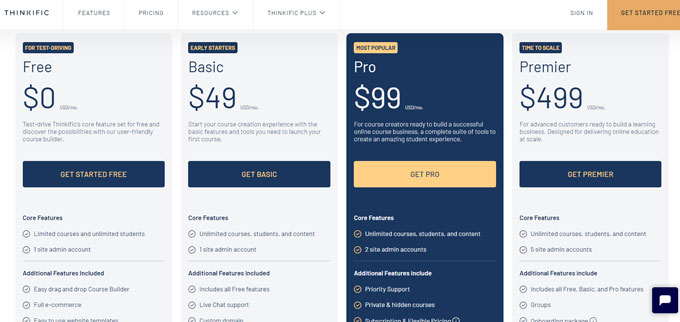
What is Thinkific?
Thinkific is a course-building platform for individuals and companies that helps you create and deliver courses on your own website, with your name on it.
Thinkific is a site that’s great for online education. Whether you want to teach people how to play guitar, or learn more about digital marketing, there are a lot of options.
A rapidly growing company that provides online learning management systems to a variety of small businesses and big company. The platform is designed to help people build online curses to make money by teaching their skills. Thinkific can offer you help with many aspects of your business, but you might want to figure out another way to market your course with marketing tools that are not included.
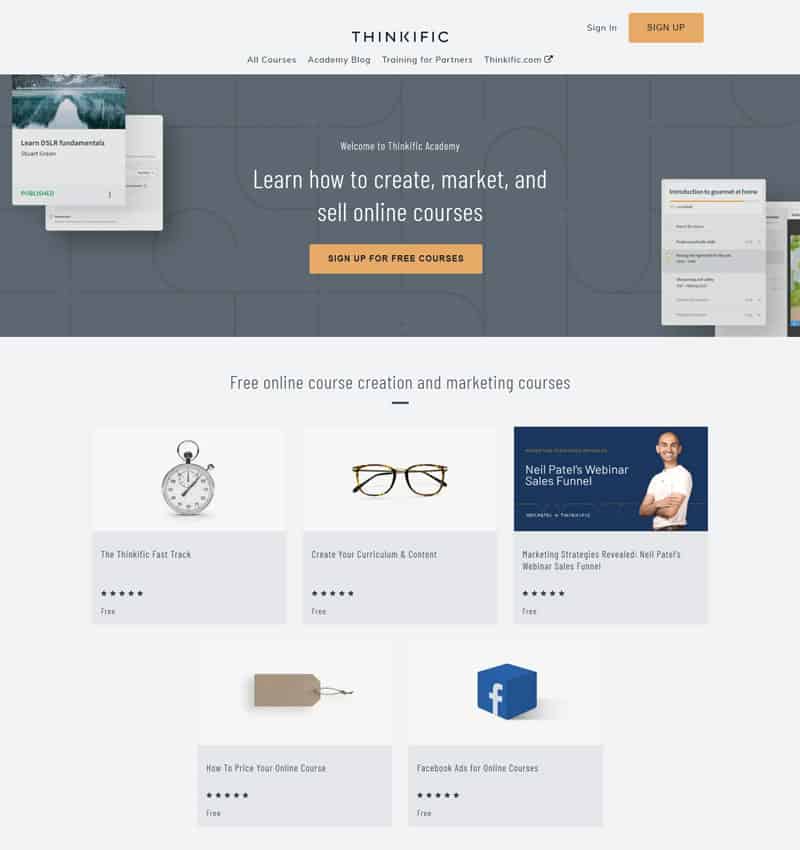
What is Thinkific good for?
Why pick Thinkific – Pros
What it makes a unique course building platform?
- Users liked that this had an upload documents button in the discussion box. That’s essential for people teaching other products, such as code.
- Blackboard, Instructure Canvas, and Moodle are high-caliber programs. But if you want to use them for a business that sells online courses, then you need to invest in additional solutions which provide the ability to collect payments.
- Thinkific is a comprehensive platform for online courses. They offer more design options and tools than the big players in the education industry today, and are constantly updating their site to make it better. Thinkific is also free for teachers to use, with their free plan.
- Students can share video and gifs on their school communities.
- They have a good customer service team and their response time is quick.
- Thinkific is definitely easy to work with. You can simply edit courses by adding or editing the content and seeing how it looks in real time. The course presentation is also polished and professional.
- Optimal structured lessons, look good with sub lessons.
- The tutorials section is detailed and provides clear instructions on how to get started with the features of creating your own course. It also includes helpful hints that may be relevant in case you run into any difficulties while enrolling. The Quick Start training videos are the perfect example of what we should all be aiming to achieve in our online training. It is amazing how quick and informative they are, yet they never fail to provide a detailed and engaging learning experience.
- The functionality of the software includes the ability to issue certificates of completion
- There is an added functionality to assignments for students where they can upload their work.
- Quiz functionality
- The interface is designed to be intuitive for all users, so it’s great for teachers and students.
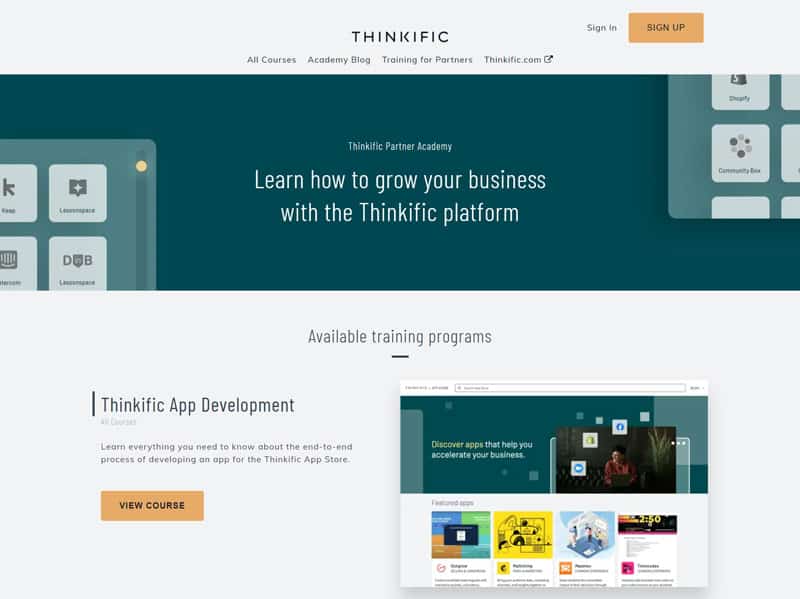
What are the secrets that are not told? Cons:
- I’m not a big fan of the course builder, it’s very basic and doesn’t look as nice.
- Does not have email marketing features built in, but you can use Zapier also connect to services like MailChimp.
- The templates are not bad until you start adding additional content or change the fonts.
- The act of adding an additional video to a course is time-consuming and fiddling. In order to optimize an existing course, adding lesions is difficult. Its far from effortlessly tailored for restructuring an existing course.
- The Site Builder includes limited fonts options, and didn’t have a simple way to add custom fonts.
- The quizzes don’t give a lot of options more than true/false or multiple choice.
- To totally white label your website is only available with the “Pro” plan which is $99/month. (Still better than Kajabi $199/month)
- Unfortunately, the courses can only purchased in USD. It’s not possible to change the currency.
- A lot of people are looking for customization in their online courses and landing pages. However, this is not always possible in Thinkific.
- Is not so great for European costumers. If you want to sell to EU customers that are really not accustomed to credit card and Paypal you will need to integrate Shopify or other paying systems.
- It does not offer the needed flexibility to change your design and making it to fit your effective brand style.
- You can not include writing below the video training. The student doesn’t know how long the video is.
- Some features that are only available in their larger plan, like group messaging, which is needed in every course.
- Another difficulty is not being able to change the language presents.
What is the difference between Kajabi and Thinkific?
When comparing Thinkific and Kajabi, the main differences are: Thinkific offers a free plan, Kajabi is a pricy platform which offers ony 14-day free trial and is sponzored by the most known course creators.
Thinkific’s course builder is awesome: you can export your courses as PDFs, it automatically saved all your old changes, its many templates allow you to customize to your needs.
Kajabi offers more features then most other platforms. Thinkific offers certifications, whereas Kajabi does not offer certifications.
What is the difference between Teachable and Thinkific?
The main differences between Thinkific and Teachable is that:
Thinkific offers a fuller set of solutions when it comes to Quizzes, surveys, and assessments. Question banks can be difficult wade through in the rush to complete the exam preparation. This is why they offer up many options to pick from, like a wild solutions for exams.
Basically Thinkific offers a much wider range of product features than Teachable. Yes, they offer quizzes, surveys and assessments like any company but they offer more features such as randomized questions and a native exam experience that make the tests stand out from the crowd.
Thinkific is the best choice if your priority is custom branding and design. It has both of these and a great community, which will help grow your business faster.
Foremost, Teachable offers the ability to create blogs in order to facilitate website traffic with organic SEO and generate an audience for your courses, which Thinkific is lacking.
What is the difference between Syseme.io and Thinkific?
The main differences between Thinkific and Systeme.io is that:
Systeme.io is an all in one platform that has also marketing tools like email automatization, sales funnel creation, blog for SEO and much more than just course creation. Offers a range of powerful tools to help you market your business from an easy-to-use all-in-one platform. Among them Campaign Analytics, Campaign Management, and Campaign Segmentation are some of the many tools available to help your business grow.
Thinkific is better when it comes to engaging the students. And a dip solution for exam creation, where Systeme.io have none.
Thinkific have functionalities that Systme.io don’t have
- Certification & Licensing
- Audio/Video Recording,
- Certification Management
- Class Scheduling
- Content Library
- Gamification
- Interactive Content
- Instructor-Led Courses
- Interactive Learning
But is lacking:
- CRM
- Campaign Analytics
- Campaign Segmentation
- Campaign Management
- Contact Database
- Conversion Tracking
- AB Testing
- E-mail distribution
- Email campaign management
- Email Marketing
- Email Tracking
- Event triggered actions
- Customisable CTAs
- Dynamic content
- Drip campaigns
- Online Store Builder
- Sales Analytics

Ultimate analysis – Why should I use Thinkific?
The process to set up the course and even use the interface of the website creation platform is easy and straightforward. It can also be used for podcast. There is a solid community and lots of help.
The product was designed with the user in mind. They put a lot of thought into the design of the whole package, to be easy for you to use and be successful.
What is Thinkific lacking
Despite their popularity, this platform for course creators is still lacking in some areas. For example, they don’t offer the same level of flexibility as WordPress.
- There are not many apps or addons that will help your business grow.
- Themes are the most important part of a web site. And there are only 12 themes to choose from.
- This app is not very flexible, as it doesn’t have marketing tools integrated.
What is good for? I find that hosting and having interaction with the students in one platform is easier. The process of setting up classes and courses is trouble-free, no matter how many courses you’ve created. Undemanding and professional classes with videos, pdfs, quizzes and groups.
Is Thinkific profitable?
Talking if Thinkific is profitable? It wasn’t meant to be profitable. It’s a LMS learning management system. It was meant to store online courses and make the students interact in it. The tools to make it profitable like sales funnels and email campaigns are not included.
To make Thinkific profitable is good to have in mind that the promotion and advertising is a must. And to make all automatizations you need to invest in other marketing tools, like email automatization, sales funnels systems,… Thinkific have integration with the most known. Before you buy this tools check if are on the Thinkific list.
If you need an all in one tool to store and marketize your course then a better choice is Kajabi or System.io.
Teachable review
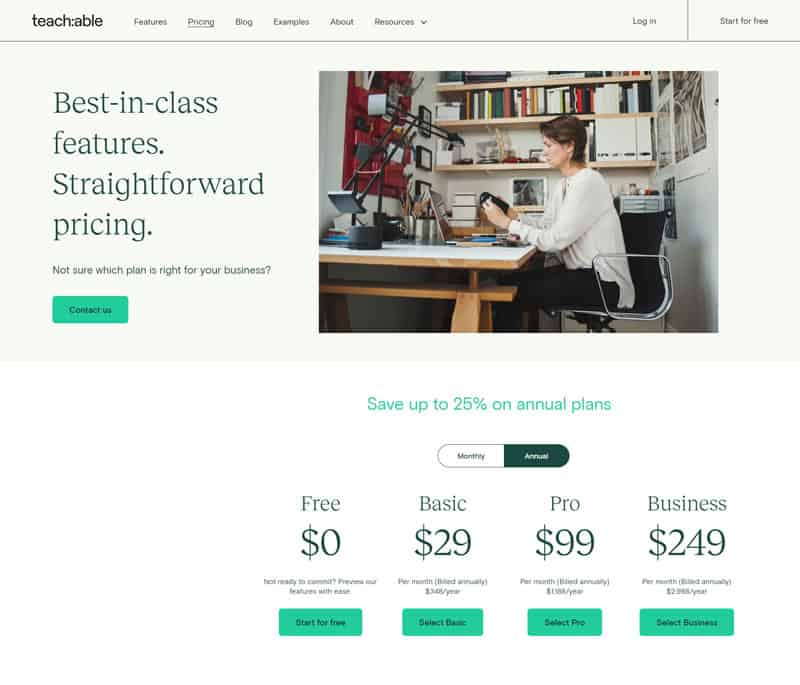
What is Teachable
Teachable is extremely affordable for small online businesses. Entrepreneurs will find it very user-friendly Creating your online course is a no brainer wit this top learning management system. As a non-technically inclined individual myself, I appreciate the simplicity that this program provides. This is a good opportunity to optimize digital classroom.
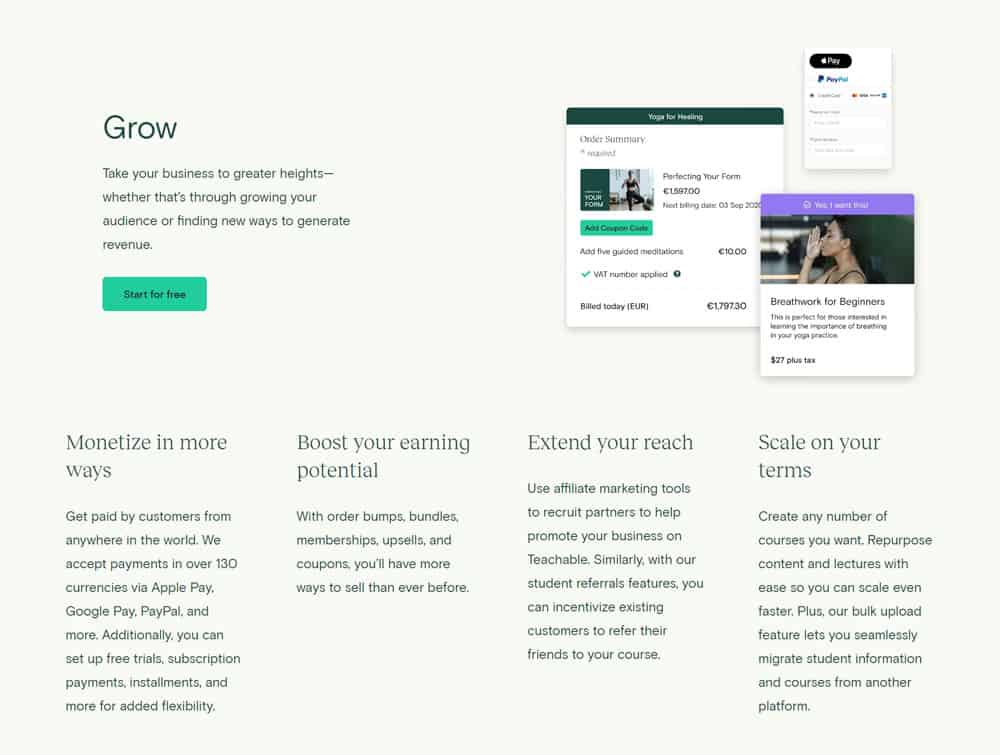
What is Teachable good for?
What unexpected functionalities – Pros
- The course creator has complete control over the content, design, layout and technical settings of their course.
- Lovely aesthetics and the Smart User Interface.
- Simplistic sales page builder easy to use
- I was pleased with the payment gateway and how simple it was to set up the courses.
- The prices are affordable and they even have a free plan.
- Comes with management capabilities for large groups of people
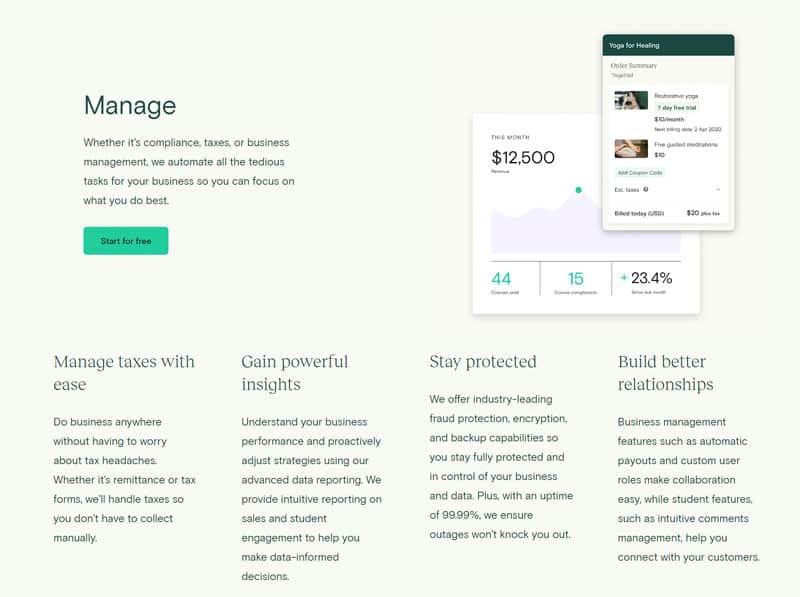
Why it is not as good for building your course as it looks? Cons
- There are no email automation functions. You can only set up an email for your students and that’s all.
- Can’t add a lead magnet to collect email addresses. Additional cost for another email provider.
- Sadly sales and marketing functions are not at the top of this company list.
- You have to post a YouTube URL if the videos are a little larger size.
- Not a great mobile solution. Not having an Android app forces students to watch the courses on their browsers.
- Over all the user experience just feel unnatural, when you try it out.
- Unattractive templates.
- It’s hard to bundle your courses as you like.
- Cannot upload videos bigger than 1.5 GB.
- Video uploads take forever.
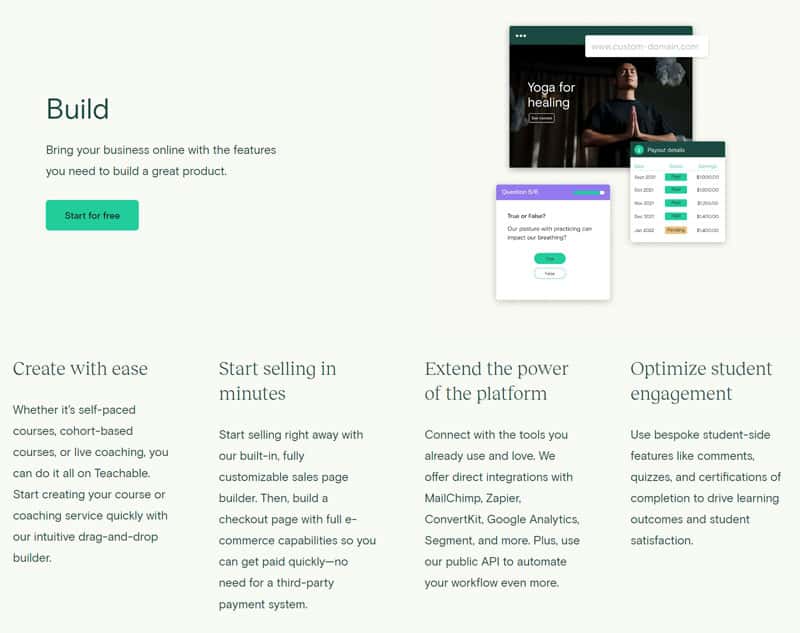
Which is better amongst Teachable vs Thinkific?
It’s hard not to develop a personal preference, but which is better amongst Teachable vs Thinkific?
Both excellent platforms to create and sell online courses.
Thinkific is a platform for video courses, quizzes and other e-learning features that tend to focus more on how the student enjoy the learning stage than marketing.
Teachable’s strengths lie in its marketing features like email marketing and affiliate marketing. While Thinkific stresses its quality site design. Ultimately, the decision is totally subjective and based on what you are looking for. Excellent LMS platforms, both provide a robust, consistent solution.
Which is better amongst Teachable vs Kajabi?
Kajabi and Teachable are in the same industry and offer some of the same features, let you sell your own courses with full control over pricing. However, Teachable is more beginner friendly than Kajabi , allowing you to create a free course even if you’re just starting out. Both Kajabi and Teachable provide plenty of tools to help you succeed as an entrepreneur.
Both platforms enable you to upload any type of content that you have created, whether it is videos, audio tracks or digital workbooks, and create a product. All the important details about setting up your account and selling your content are available in the instructions from each platform.
On Kajabi you can build a community for your students to bring them together, foster communication and collaboration, and allow them to be creative. You also can crate online course and mini course that can be a quick overview of your courses. There are available Evergreen Training and paid membership.
Teachable allows you to build online courses with various lectures and sections. Also adding content is not a problem.
But in the end, which is better amongst Teachable vs Kajabi? For example, Kajabi limits you to having 3 courses/products on their basic plan, whereas Teachable allows unlimited courses on all his paying plans. Teachable Email marketing it doesn’t include automatization and event triggering. It is very basic compared to Kajabi marketing tools. It all depends on what is your usage intention.
Which is better amongst Teachable vs Systeme.io?
Between this to platforms for creating online courses the best one with more functionalities for marketing is indeed Systeme.io with the option to create also A/B testing, developing a blog or crating your website.
Teachable is the better one if you want to create courses and have in deep confrontation with your students. Functionalities for students are more expressive and the students have a different experience (even better on Thinkific). You can also do basic email marketing.
The better amongst Teachable vs Systeme.io is for the number of functionalities and pricing Systeme.
Systeme io review
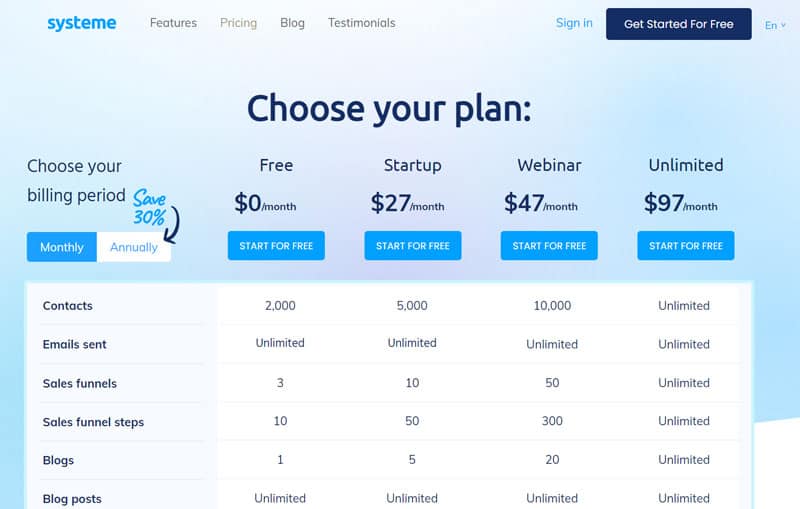
What is Systeme io?
Systeme.io is an all-in-one platform that offers a comprehensive suite of web solutions for your online business needs. Aurelien Amacker, a tech expert from the Netherlands and former coach ran his business successfully as a consultant. But as he needed somthing complete for his coaching and consultant digital needs, he created a complete learning management platform, which is now available to everyone.
Aurelien Amacker, has created one of the best LMS platform (comparable in quality to some of the most established ones in the industry), and you can use it and try it for free, with their free plan.
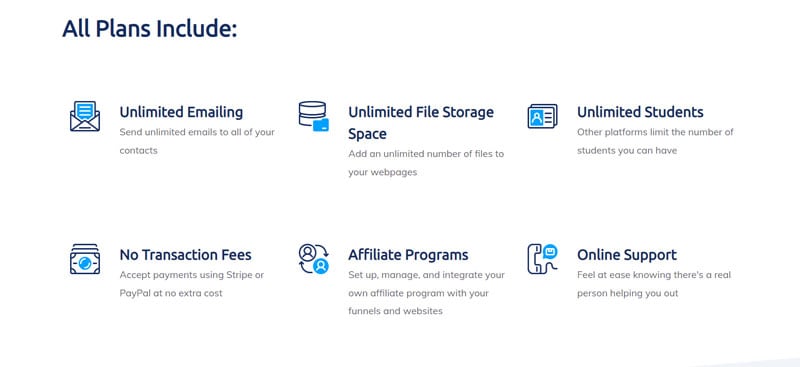
What is Systeme.io good for?
What a hidden diamond is Systeme.io? ( Pros)
- You can build funnels. Funnels are a fantastic way to grow your business. With the right tools, it can be super easy to create your own funnel and get started right away!
- You won’t have to look at any sneaky upsells when signing up for the service – you can start using it right away to build your online course.
- The most widely extended functionality list in free plan. You get a lot.
- The user interface is very intuitive even for a beginner.
- Surprisingly the the page builder is very responsive. You can end your tasks fast.
- The all-in-one platform is especially affordable. Only $27/month.
- Very friendly for EU markets.
- Its already translated in Spanish, Italian, French, Portuguese, Deutch, Russian, and in Nedeland language.
- It’s actually very simple to create and launch a course!
- Tremendously committed technical support.
- Persons who moved from Clickfunnels to Systeme.io, they told that received all the help to migrate all their funnels.
- You can host 3 domains in the startup plan. Compared to other platform is the price you pay for one domain.
- Campaign management
- You can create email campaigns and set up automatization.
- You can set up an evergreen webinar when you create your course marketing.
- They have a progress bar so students can keep track of their improvement.
- It’s a risk-free solution if you’re looking something to get started with.
- Allows any niche
- Feature for multiple products ecommerce website.
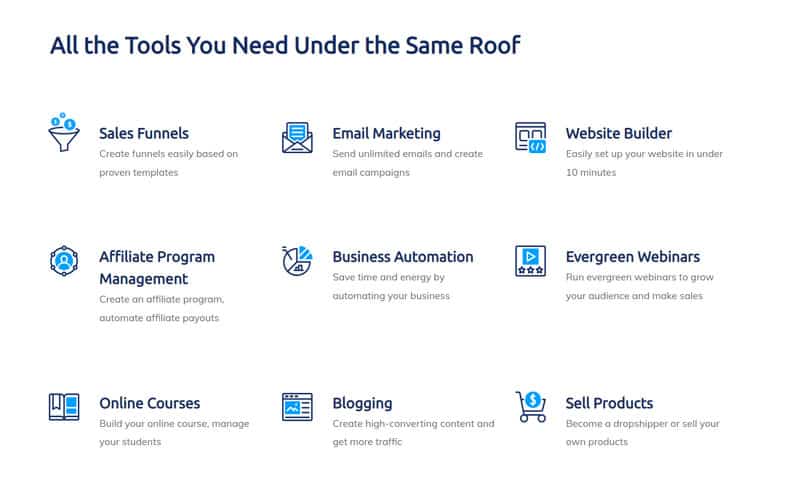
What are the little irritating factors in SYSTEME – Cons
- Setting up a contact form can be a proper challenge if you are a beginner.
- A vast persons seem have trouble to send out emails. If this occurs you need to know that they check the first 600 emails thoroughly. Then they are send out within an our after approval for security issues. Even the first mails for testing can be send 1 hour later. It’s annoying. Reed more about rules about new users. Its good for derivability and security. This way their servers are not abused by some sneaky people.
- You can change font and colours but there is no function to do it at once through all the website.
- There is no function to pre customise automated emails.
- Don’t have an appointment scheduler
- The feedback of students are only possible with survey features that has only ”multiple choice”. If they want to write the replay is not possible.
- The form tool with the website builder is quite limited, which isn’t ideal for longer, more complex forms like applications.
- This platform won’t connect with your marketing or sales tools, so you’ll have to either find new ones that are compatible or use another platform. The meaning is to be all in one platform not so much compatible.
- Very few templates for the blog
- Not integrated Zoom calls
- Importing PDF-formatted courses from an alternative or similar system is currently not possible. (all other is possible to migrate)
Price comparison
Last but not least important factor in deciding the best lms platform.
Comparing prices of Thinkific vs Teachable vs Kajabi vs Systeme you will uncover a see of opportunities. There is literally an abyss of difference between Kajabi and Systeme that are the most similar based on functionality.
The best way to find a great price for your online courses builder needs is to compare among the 4 we listed below. Choose the best for your needs and budget.
Monthly
Let’s compare on a monthly basis.
| Website | Free plan | Price Plan 1 | Price Plan 2 | Price Plan 3 |
|---|---|---|---|---|
| Systeme.io | YES | $27/month | $47/month | $97/month |
| Teachable.com | YES | $39/month | $119/month | $299/month |
| Thinkific.com | YES | $49/month | $99/month | $499/month |
| Kajabi | NO | $149/month | $199/month | $399/month |
Yearly
Let’s compare on a yearly basis.
The only surprise that i wasn’t expecting is that the most pricy plan of Thinkific is almost $1000 more than Kajabi.
| Website | Free plan | Price Plan 1 | Price Plan 2 | Price Plan 3 |
|---|---|---|---|---|
| Systeme.io | YES | $228/year (yearly 30% discount ) | $396/year (yearly 30% discount ) | $828/year (yearly 30% discount ) |
| Teachable.com | YES | $348/year (yearly 25% discount ) | $1.188/year (yearly 16% discount ) | $2988/year (yearly 16% discount ) |
| Thinkific.com | YES | $468/year (yearly 20% discount ) | $948/year (yearly 20% discount ) | $4788/year (yearly 20% discount ) |
| Kajabi | NO | $1.428/year (yearly 20% discount ) | $1.908/year (yearly 20% discount ) | $3.828/year (yearly 20% discount ) |
As you have seen the cost of a service will vary drastically among them. If we compare the all in one system, the pricy Kajabi and the affordable Systeme, the yearly difference in the first plan is around $1200 and most pricy is $3000.
If we compare the most pricy plan, the third plan among them, the cheaper alternative is still Systeme vs Teachable with the higher cost. The price difference is almost $4000 a year between the two. Is Thinkific or Kajabi better than Theachable when you sale if you compare only the yearly price? Yes, definitly.
The clear indisputable price winner is Systeme.io.
Who is superior for creating your first course
Who is superior for creating your first course, practically one step ahead amongst the LMS? Comparation Kajabi vs Teachable vs Thinkific vs Systeme.io platforms.
Which is the best lms for small business 2022
Online learning is becoming more popular than ever and with soaring university fees, many people are turning to online courses in order to learn the skills they need at their own pace.
Learning Management Systems (LMS) have gone a long way from the time when they were merely presentations. The best LMS platforms in the market today offer a lot more than just lectures and PowerPoint presentations. They can also be used to create content, provide feedback, create groups and more.
Why are LMS systems good for small businesses?
LMS (Learning Management Systems) is the most popular way for companies to train their employees. It offers workflows, assessments and content management with a centralized dashboard for all of your business data.
If you are creating your first course for sale or for your employees is a totally different way of looking at it.
So… Which online platform is best?
If you want to create your first course online and make money with? Then the all in one solutions Kajabi and Systeme.io are the best solution. As they offer marketing solutions.
Want to crate a course for your small business or you need only hosting your video files Thinkific.com is definitely more oriented versus the student experience. Teachable is also good for hosting videos with simplistic approach.
Which is best Lms platform for small businesses between Thinkific vs Teachable vs Kajabi vs Systeme.io depends of your needs specific needs.
What are the questions you need to make now to find an answer:
- How many courses you need to host now?
- Do I plan to have freebies?
- Do I need a system to sell the course?
- Do I need automatized email and sales funnels to sell the online course?
- Do I need a landing page? A website? A blog for SEO?
- Do I need quizzes? Tests for students?
- Membership area?
- ….
If you are still not convinced, the best option is to make a list, what to do and then pick the best among them.
